Despite the popularity of online freelancing platforms, some still prefer to work outside platforms. Now although this can save you fees, there is a high risk of clients leaving you unpaid. Today, I will share how to make your clients pay for outside freelancing platforms.
This article is actually part 2 of the get paid for the freelance topic. If you want to read Part 1, where I shared tips on how to get paid on freelance platforms, proceed here.
KNOW YOUR CLIENT
Get a “tone” of the client from the job description
I already shared a bit on this part, but let us delve into it. You can tell how meticulous a client is based on how they phrase their job description. Either they are too lazy and vague, more generous with the info, or all-out detail-oriented.
If a client gives vague job descriptions, you might be cautious when applying for or accepting them. Try to ask for more details and clarify things before you send in a proposal or accept an offer. That way, you will be sure that you are suitable for the job and that the client is not trying to one-up you.
Look for reviews
Check online if there are any reviews for the client. If it is a company, visit the website and check possible testimonials from clients and workers alike. You can also check out sites like Glassdoor for any employer review.
Trust your instinct
You must also never ignore your gut feeling. If you feel the client’s offer is shady, proceed cautiously. If the client provides vague details of the project or asks for too many samples (5+ samples) from you, then do not proceed with the transaction.
Indifference about the pricing
Unless the client states that you can give them a pricing quote, do not easily trust clients who seem indifferent about the pricing. You must be clear on how much you will charge for your services. Make sure the client knows this and agrees to it.
Comments about previous hires
Be wary of clients who mention the names of their previous hires. It is okay if they point out mistakes of prior employment that they want you to correct. But if the client starts to complain too much, that is a warning that they can be difficult to please or be quite demanding.
PUT IT INTO WRITING
Provide a contract
After you agree with your client, put this into writing. And give your client a copy of the contract. Here are some platforms where you can draft contracts.
Upwork direct contract
If you have an Upwork account, you can use the Upwork Direct Contract to bind your current working arrangements with your client. They will also be paying for your project through the Upwork contract. Just make sure that you and your client have accounts in Upwork.
And.co
Another contract generator you can use is And.co. This is an all-around facility for drafting your clients’ contracts, proposals, and invoices. You can also receive payments via And.co. So, there is also a need for your client to make an And.co account, as they can pay you quickly so long as they have a PayPal account.
Microsoft Word contract templates
You can also reply on existing MS Word contract templates. Just make sure to give it your personal, professional touch to give your client the impression that you mean business.
Be clear on the following:
Work parameters
You must be clear on what the work is about. So be sure to discuss with your client the following:
- The expected output that your client wants to receive
- Deadlines of submission/s, i.e., the initial and final submission
- Scope of the work
- Formats that you are required to follow
- Other details that must be clarified before you begin working
After you are clear with the details of the work required, include these in your contract or proposal.
Terms of payment
You must clearly discuss the terms of payment. This can include:
- Will the pay be hourly or project-based?
- How much will the charge be if hourly? By Project?
- What will be the payment method?
- How often will you get paid?
- Will you require your client to give a down payment?
- If there is a down payment, how much?
- Will you offer discounts for early payments?
- How about full payment in advance?
Releasing of product and final invoice
You also need to discuss how the client will receive the final output. If you plan to send the client two invoices: the initial in the middle of the project, and the final invoice at the end of the project, you have to clear.
It is also essential that your client understands that you will only release the final output once the final invoice is paid. But be sure that you send a draft with your initial invoice. This will help convince your client that you are doing the work and will stay true to the terms of your work. Make sure that you include these details in your proposal as well.
Releasing ownership rights
Clients who hire freelancers often demand that all rights to the output belong to them. You can include this clause in your proposal or contract so that clients know that you are willing to give them all ownership rights of the project they commissioned you to make.
TRACK YOUR TIME TO GET PAID
As you get started with work, you must track your time. This will ensure your clients that you are working. This will also prove if your client questions your work hours.
Currently, I am using TopTracker to track my hours. I then send an invoice to my external clients with a report of the hours I logged using the app. If you can convince your client to open a TopTracker account, they can assign the project to you and get your logged hours and screenshots of your work. TopTracker does not offer the feature to import these features into a PDF or Excel report yet. So, I mostly rely on time logs from the desktop app.
But aside from TopTracker, you can also consider using similar apps like TimeCamp and Clockify. And.co also has a time tracker that doesn’t contain a screenshot option.
SET UP A PROFESSIONAL INVOICING SYSTEM
Once you finalize everything, the next step is to prepare an invoice. Schedule an invoice and save it as a draft before you begin work. Or, you can create one once you are prepared to send one. Regardless, your invoice must include the following:
- Your information, e.g., name, address, contact number
- Client information, e.g., name, address, contact number
- Date of the invoice
- Date when it will be paid
- Invoice number
- Project description
- Service fees, i.e., actual cost, tax, etc.
- Payment method, e.g., PayPal, Payoneer, wired payment, bank transfer, etc.
- Thank you note
You can also hyperlink your PayPal.me page to your invoice if you have one. The client can click the link to pay you. Better yet, you can create the invoice in PayPal itself.
FOLLOW-UP THE INVOICE
Follow-up on the invoice you sent. If you and your client agree on a policy for late payments, do not forget to include the terms in your reminder.
CONCLUSION
Getting clients to pay you to work outside platforms can be tricky but not impossible. By setting clear expectations upfront, communicating with clients regularly, and using payment platforms that offer protection for both parties, freelancers and independent contractors can ensure that they get paid for all the work they do, regardless of where it is done. Remember to be transparent and professional in all your dealings with clients, and don’t be afraid to enforce your payment policies when necessary. With persistence and diligence, you can build a successful freelance business that thrives on and off online platforms.
If you find these tips helpful, share this article with your friends and colleagues who may also be working outside platforms. And if you have any suggestions or tricks on how to get paid for work outside platforms, please share them in the comments below!




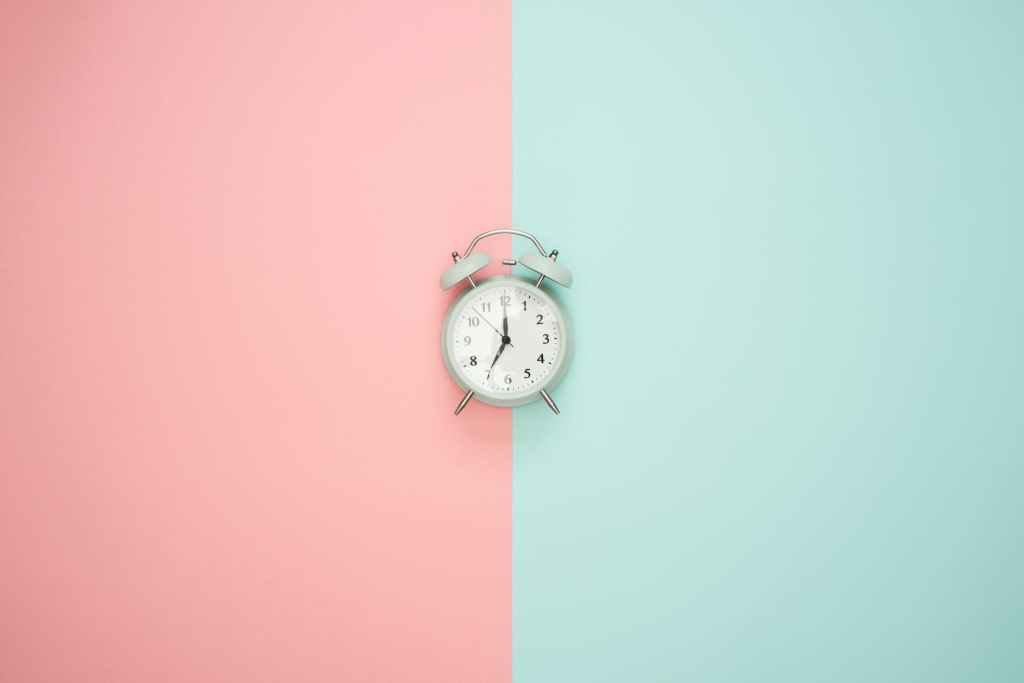
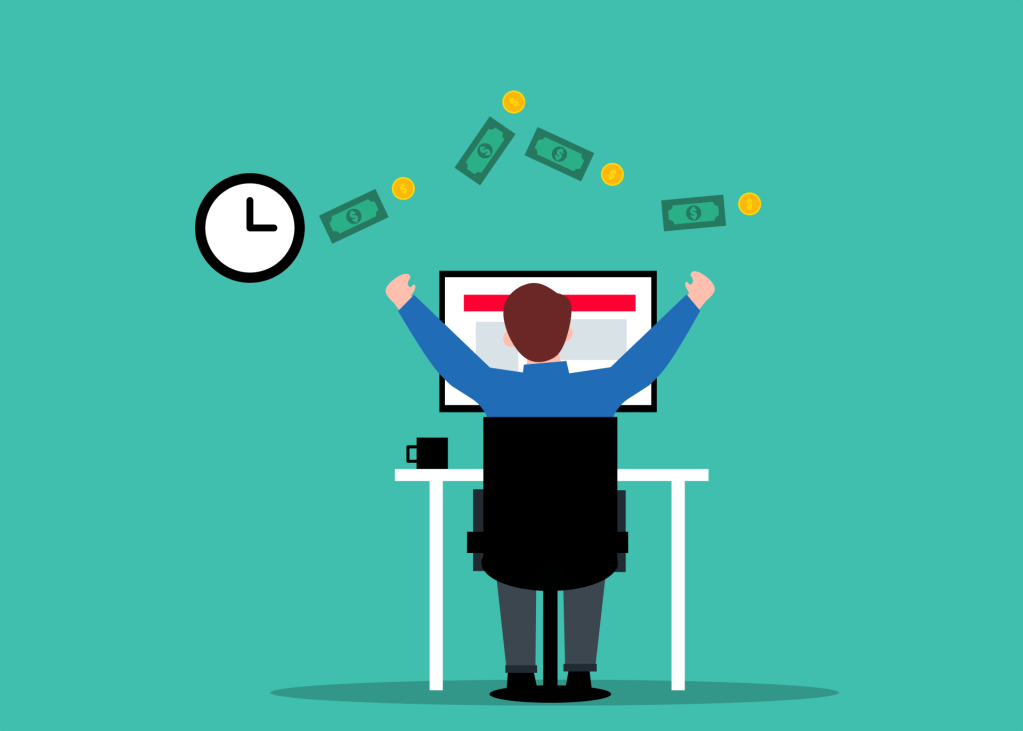
Leave a comment